HTTP request
The HTTP request component allows you to execute HTTP requests.
It supports methods GET, POST, PUT, DELETE, and PATCH and has built-in support for basic and bearer token authentication. It also features so-called hooks, which allow you to execute JavaScript code before and after the request is made.
Configuration
General
Request methodThe request method used when sending the request. (default: GET)
The URL to send the request to.
security.trustedDomains configuration property. To block all domains, set the property to an empty string.Enables you to configure headers.
headers is a JSON object with the header name as the key and the header value as the value.
Enables you to configure the request body.
Body asThe type of the body. (default: json). options: json, binary, form-data, text and x-www-form-urlencoded
When using json or x-www-form-urlencoded an object with key-value pairs is expected in the body.
When using the binary option, the localReference or externalReference is required in the body. If a binary is used from the content store, the localReference is required. The _id of the binary object is expected as value. When using a binary stored on the filesystem, the externalReference is required. The file path to the binary is expected as value.
When using the form-data option, at least one of the multipartText or multipartBinary is required in the body.
There is an example for both scenarios at the end of this section.
Hooks
A hook lets you execute plain JavaScript code within a sandbox making it secure and safe.
It has the same functions as the code component with a few additions:
ctx gives you access to the context of the message. This allows you to access the incoming message and the response using ctx.value and ctx.result respectively.
setLocal function to add data.setMethod(method: string); is used to set the method of the request.
setURL(url: string, query: string); is used to set the URL of the request.
setHeader(key: string, value: string); is used to set a header of the request.
setResponseType(responseType: string); is used to set the response type of the request. options: json, xml, text, buffer, content-store and file-store. When using json, xml, text or buffer, the response will get parsed into the expected responseType. When content-store is used, the binary in the response will be stored automatically to the content store and will output the fileName and localReference referring to the _id of the binary object. When file-store is used, the binary is stored on the file system to the path used in Output Path.
content-store option, the _id of the binary is generated based on the request URL. If multiple binaries share the same request URL, they may overwrite each other. To avoid this, consider appending distinguishing metadata (e.g., query parameters or headers) to the URL. This will ensure the binary gets a unique identifier.setBody(body: string); is used to set the body of the request.
setJSONBody(body: object); is used to set the body of the request as JSON.
setFormBody(body: object); is used to set the body of the request as form data.
await setMultipartBody(body: object); is used to set the body of the request as multipart form data.
Any of the above functions will overwrite the configured options within the config of the component. This can be handy when using values dynamically from the incoming message.
await request(url: string, options: object); executes a request. The options object can contain nearly all configuration options.
Example options object:
{
"method": "GET",
"url": "https://example.com",
"headers": {
"Content-Type": "application/json"
},
"body": {
"hello": "world"
},
"bodyAs": "json", // options: json, binary, form-data, text and x-www-form-urlencoded
"responseType": "json", // options: json, xml, text, buffer, content-store and file-store
"requestTimeout": 1000,
"responseTimeout": 1000,
"followRedirects": true,
"maxRedirects": 10,
"authType": "none", // options: none, basic, bearer, oauth and ntlm
}
authType is set in the options, the component will use the configured authentication settings.setLocal(key: string, value: any); use to set a local variable in the context of message. This can be used to share data between the two hooks.
getLocal(key: string); use to get a local variable in the context of message.
Before hook
The before hook is triggered before the request is sent. It allows you to modify the request before it is sent. The following functions are available in the before hook to help you do dynamic requests:
After hook
The after hook is triggered after the request is made. It allows you to post-process the response before it is sent.
Calling done
Because JavaScript allows you to write code asynchronously, you need to call the done function when your code is done. When you are not using any asynchronous syntax, the done call should be at the end of your script.
// your code
done();
done before the return statement.Authentication
TypeThe type of authentication used. (default: No Authentication).
For Basic Authentication, the username and password are required.
For Bearer Authentication, the token is required.
For NTLM Authentication, the username and password are required. The domain and workstation are optional. When creating or updating entities in SharePoint, make sure to set the NTLM Token Type to digest.
For OAuth2 - Client Authentication, the token URL, client ID, and client secret are required.
token URL from the OAuth2 - Client Authentication must be included in the list of trusted domains.Rate limit
Request limitThe max amount of requests during the interval.
IntervalThe interval in milliseconds in which the requests happen.
Max concurrentThe maximum concurrent executions per message.
In the HTTP request component it is possible to schedule multiple messages in parallel depending on the maxConcurrent value, where every single message could make multiple requests. This message will be used as a context for all requests that originate from this message. Each context will be scheduled with priority over new messages, only limited by the maxConcurrent value. The scheduler has a request limit and an interval, limiting the amount of requests per interval (in ms). Below is an image displaying the scheduling with the following configuration:
{
"interval": 500,
"requestLimit": 6,
"maxConcurrent": 3
}
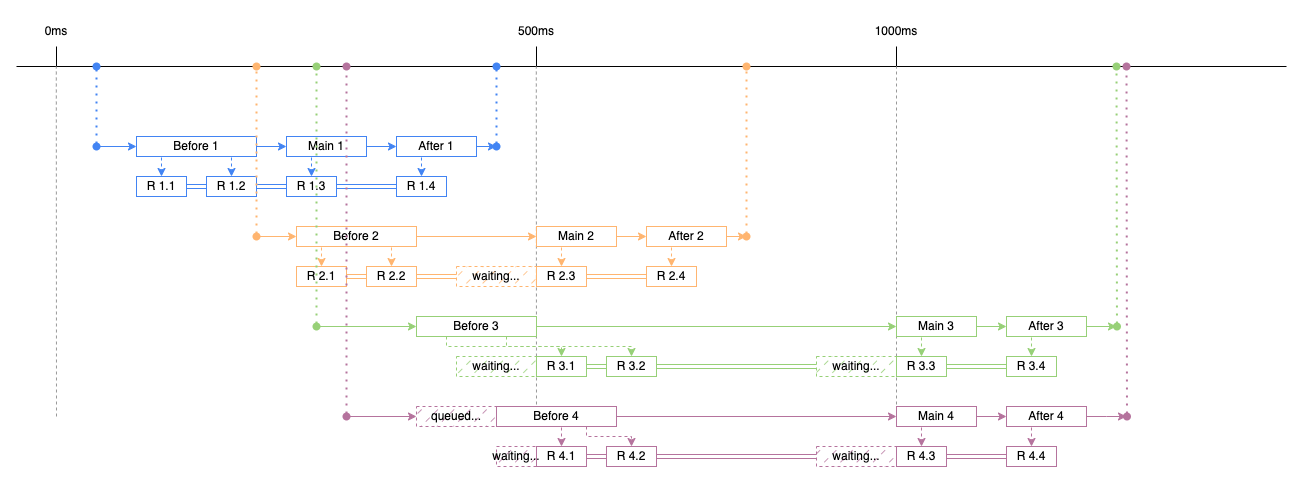
Response
Resolve body onlyIf enabled it will only resolve the body of the response. This works for the output of the component. The response body won't be resolved within the after-hook yet. When using the body there, make sure to explicitly look up ctx.result.body.
The type of response. (default: json)
TLS Options
Allow Invalid CertificatedWhen set to true, the server certificate is not verified. Verification happens at the connection level, before the HTTP request is sent. This setting can be useful when your server is using self-signed certificates. (default: false)
One or more certificate authorities to trust when making a TLS connection.
Example: ./ca.pem
When enabled, the client certificate and key are used to authenticate the client to the server. (default: false)
The client certificate file.
Example: ./client.pem
The client key file.
Example: ./client.key
XML Parser Options
Allow Boolean AttributesAllows attributes without value. By default boolean attributes are ignored. When set to true:
<hello checked>
world
</hello>
will be parsed to:
{
hello: {
"@_checked": true,
"#text": "world"
}
}
Force rendering a tag with text-node. Otherwise, it creates a property with the tag name and assigns the value directly.
Example:
<hello>
world
</hello>
With alwaysCreateTextNode set to false:
{
hello: "world"
}
With alwaysCreateTextNode set to true:
{
hello: {
"#text": "world"
}
}
Comments are parsed with prop name @_comments.
Example:
<hello>
<!--world-->
</hello>
Will parse to:
{
hello: {
"@_comments": "world"
}
}
Attributes are ignored by the parser. By default set to true. This also means that any configuration regarding attributes will not apply.
Parse Attribute ValueForce parsing the attribute value. This is relevant when attribute values have another type than string.
Example:
<hello attr="true">
world
</hello>
With parseAttributeValue set to false:
{
hello: {
"@_attr": "true"
}
}
With parseAttributeValue set to true:
{
hello: {
"@_attr": true
}
}
Force parsing the tag value. Same logic applies as with parseAttributeValue.
Used to keep the order of tags in the result object.
Remove NS PrefixRemove namespace string from tag and attribute names.
Example:
<ns:hello ns:attr="true">
world
</ns:hello>
Will parse to:
{
"hello": {
"@_attr": "true"
}
}
Automatically trim whitespace characters from the start and end of text nodes when parsing XML.
Default: trimValues = true
If the checkbox is unchecked, trimValues becomes false and whitespace is preserved.
Example:
<user>
<id> 123 </id>
<username>
John Doe
</username>
</user>
Will parse to (when trimValues is true):
{
"user": {
"id": "123",
"username": "John Doe"
}
}
Will parse to (when trimValues is false):
{
"user": {
"id": "\t123\t",
"username": "\n \n John Doe \n \n\t\t",
"#text": "\n\t\t\n\t\t\n\t"
}
}
Unpaired Tags are the tags which don't have matching closing tag. Eg <br> in HTML. You can parse unpaired tags by setting the unpaired tags separated by a comma (,).
Example:
<hello>
world
<br>
</hello>
With unpairedTags set to br will parse to:
{
hello: {
"#text": "world",
unpaired: ""
}
}
Timeout
Request timeoutThe request timeout in milliseconds. The time in which the headers need to be received.
Response timeoutThe response timeout in milliseconds. The total time for the request.
Redirects
Follow redirectsIf enabled it will follow redirects.
Maximum number of redirects to followThe maximum number of redirects to follow.
Content Store
Enable Content Store / Enable lookup functionIf enabled, the component creates a connection to the Content Store. This allows the component to read and write files from and to the Content Store and enables the use of the lookup function. For more information about the lookup function, see the Code component.
Connection stringA MongoDB connection string.
Example: mongodb://<username>:<password>@localhost:27017/<databaseName>
Here <databaseName> is the database to use.
Whether or not to use TLS in case your mongoDB requires TLS.
Allow Invalid CertificatesChecking this will disable certificate validation. Warning: specifying this option in a production environment makes your application insecure and potentially vulnerable to expired certificates and to foreign processes posing as valid client instances.
Certificate Authority FileOne or more certificate authorities to trust when making a TLS connection.
Example: ./ca.pem
Download Files
When the response body has a stream and it needs to be downloaded to the content store, set the responseType to content-store and make sure content-store is enabled in the settings of the component. It will result in a response object with localReference. This refers to the id of the saved binary in the content store.
Upload Files
To upload a file, you can set bodyAs to binary or form-data. When using form-data, you can also add other form fields.
Example:When uploading a file using binary and the file source is a file path:
{
"externalReference" : "C:/Users/xill/Desktop/test.txt",
}
When uploading a file using binary and the file source is the Content Store:
{
"localReference" : "f02a73168ae19095d70f8f0ebc84cd135add4ccf8e008a9723a53c4865609f13ceed0079b8f56f92f1906843c8891e3165d198645c3bd33df5a224665a1060d1",
}
When uploading a file using form-data and the file source is a file path:
{
"multipartText" : {
"field1" : "value1",
"field2" : "value2"
},
"multipartBinary":{
"field3" : "C:/Users/xill/Desktop/test.txt",
}
}
{
"multipartText" : {
"field1" : "value1",
"field2" : "value2"
},
"multipartBinary":{
"field3" : {
"externalReference" : "C:/Users/xill/Desktop/test.txt",
"fileName" : "test.txt"
}
}
}
form-data a key is not unique and can be used multiple times. To do this you can wrap the key value pairs in an array.{
"multipartText" : [
{"field1" : "value1"},
{"field1" : "value2"}
],
"multipartBinary":[
{"field3" : "C:/Users/xill/Desktop/test.txt"}
{"field3" : "C:/Users/xill/Desktop/test2.txt"}
]
}
{
"multipartText" : {
"field1" : "value1",
"field2" : "value2"
},
"multipartBinary":{
"field3" : {
"localReference" : "f02a73168ae19095d70f8f0ebc84cd135add4ccf8e008a9723a53c4865609f13ceed0079b8f56f92f1906843c8891e3165d198645c3bd33df5a224665a1060d1",
"fileName" : "test.txt"
}
}
}
field3 now is an object with a localReference property and a mandatory fileName property. This is because the filename can't be derived from the binary when retrieving it from a localReference. When using an externalReference the fileName is optional.{
"multipartText" : [
{"field1" : "value1"},
{"field1" : "value2"}
],
"multipartBinary": [
{
"field3" : {
"localReference" : "f02a73168ae19095d70f8f0ebc84cd135add4ccf8e008a9723a53c4865609f13ceed0079b8f56f92f1906843c8891e3165d198645c3bd33df5a224665a1060d1",
"fileName" : "test.txt"
}
},
{
"field3" : {
"localReference" : "f02a73168ae19095d70f8f0ebc84cd135add4ccf8e008a9723a53c4865609f13ceed0079b8f56f92f1906843c8891e3165d198645c3bd33df5a224665a1060d1",
"fileName" : "test2.txt"
}
}
]
}
Multi-part form data
form-data as the bodyAs value, at least one of multipartText or multipartBinary is required. This property should be an object with the field names as keys and the field values as values.